Creating and editing a library
There are two ways to create a private library:
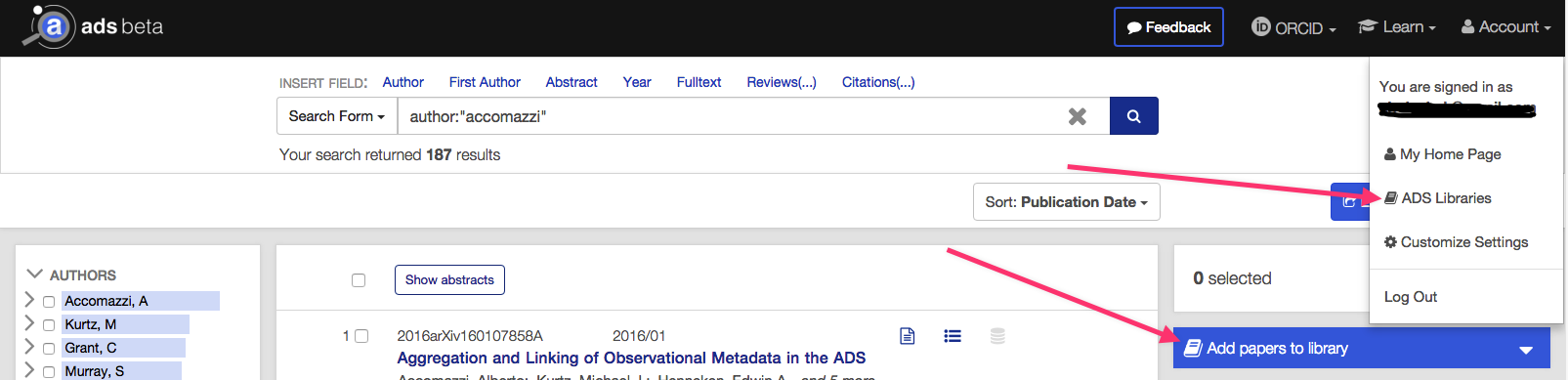
-
Do a search on ADS bumblebee, select your relevant papers, and select the Add papers to library button. Fill in a library name and press submit.
-
Go the My Account drop down and select ADS Libraries. Press the Create a library button.
Currently, it is possible to modify the name and description of the library you have created. To do this, simply navigate to the ADS Libraries page from the My Account drop down, at the top right of the web interface. Once there, you can select your library of interest, and press edit on the attribute you would like to modify.
To delete any of the bibcodes in your library, simply navigate to the library and press the red x next to the bibcode you do not want in the library.